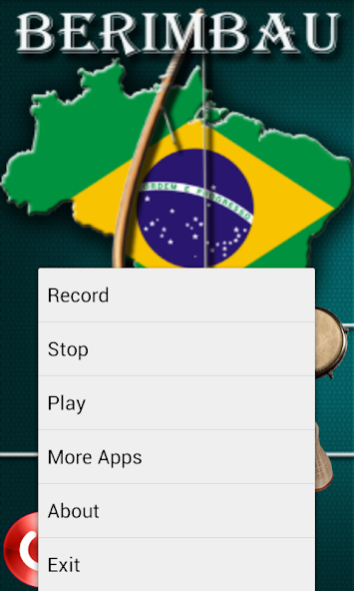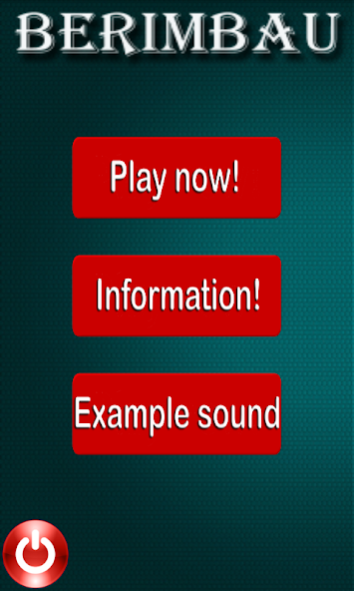Berimbau 16.0
Continue to app
Free Version
Publisher Description
Berimbau is a fun game to play berimbau with the fingers on your smartphone, we have 3 types of this game sounds different to where you can be trained how to play the berimbau, you can even go to the menu of your smartphone and record your music, just by pressing RECORD button first, then the STOP button and then the PLAY button.
About berimbau:
The berimbau is a stringed instrument of Angolan origin, which was brought to Brazil.
Description:
It consists of a rod arched, wood or wicker, with a length of approximately 1.50 meters to 1.70 meters and a steel wire (wire) attached at the ends of the stick. At its base is a gourd tied with the bottom cut that works as a sounding board. Hungo The player uses the left hand to sustain the set and practices a movement back and forth from the belly, using a stone or coin (doubloon), to press the wire. The right hand, with a stick, then hits the rope. It is also used Caxixi, which is a small rattle stuck to the fingers of the player.
Is very common in Brazil capoeira was developed mainly by descendants of African slaves, is characterized by coups and agile movements and complex, primarily using kicks and sweeps, and head butting, kneeing, elbowing, ground or aerial acrobatics.
A good capoeirista never waiver musical instruments for a good fight, including the berimbau.
About Berimbau
Berimbau is a free app for Android published in the Other list of apps, part of Games & Entertainment.
The company that develops Berimbau is Mobjog Games. The latest version released by its developer is 16.0.
To install Berimbau on your Android device, just click the green Continue To App button above to start the installation process. The app is listed on our website since 2020-07-19 and was downloaded 2 times. We have already checked if the download link is safe, however for your own protection we recommend that you scan the downloaded app with your antivirus. Your antivirus may detect the Berimbau as malware as malware if the download link to br.com.couldsys.berimbau is broken.
How to install Berimbau on your Android device:
- Click on the Continue To App button on our website. This will redirect you to Google Play.
- Once the Berimbau is shown in the Google Play listing of your Android device, you can start its download and installation. Tap on the Install button located below the search bar and to the right of the app icon.
- A pop-up window with the permissions required by Berimbau will be shown. Click on Accept to continue the process.
- Berimbau will be downloaded onto your device, displaying a progress. Once the download completes, the installation will start and you'll get a notification after the installation is finished.